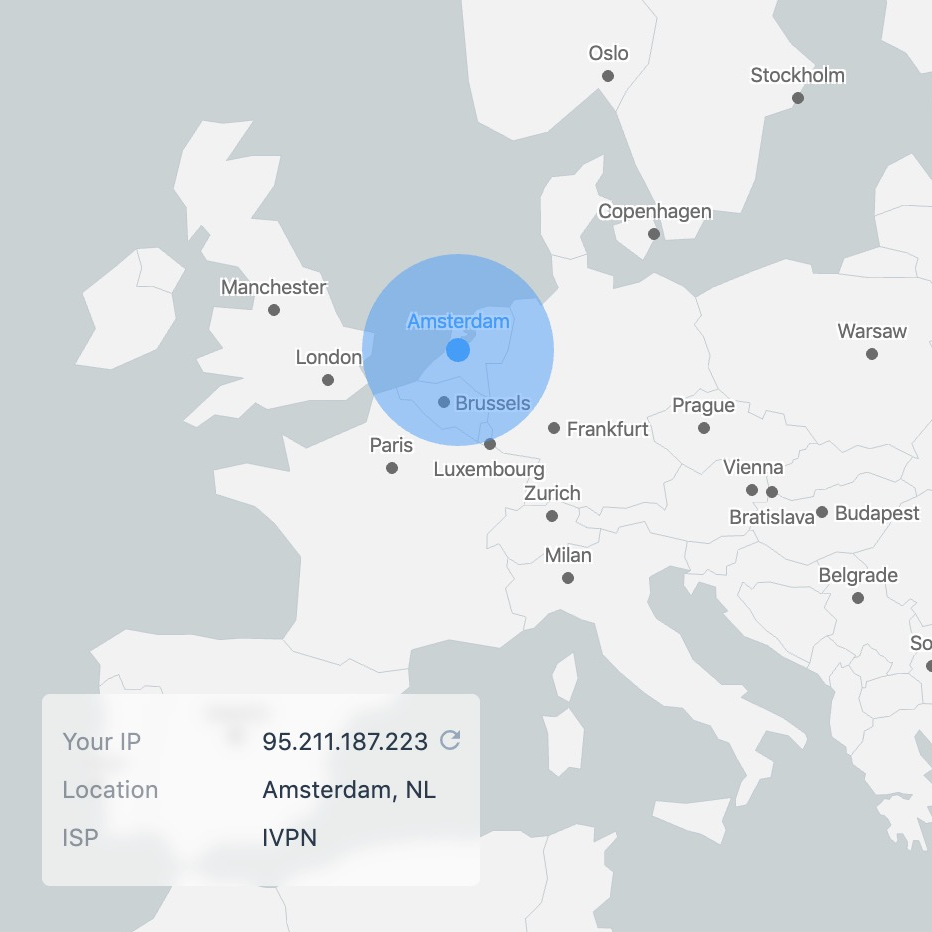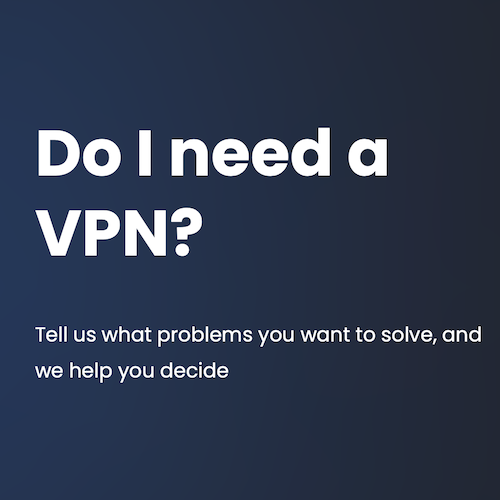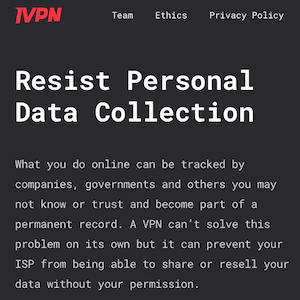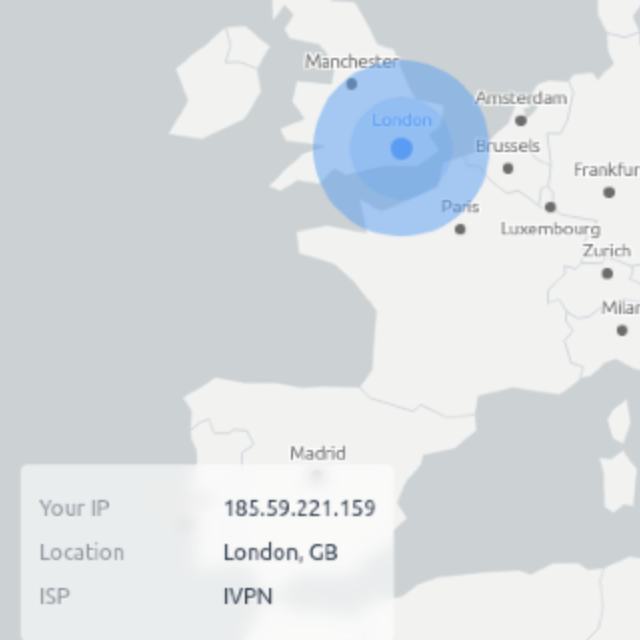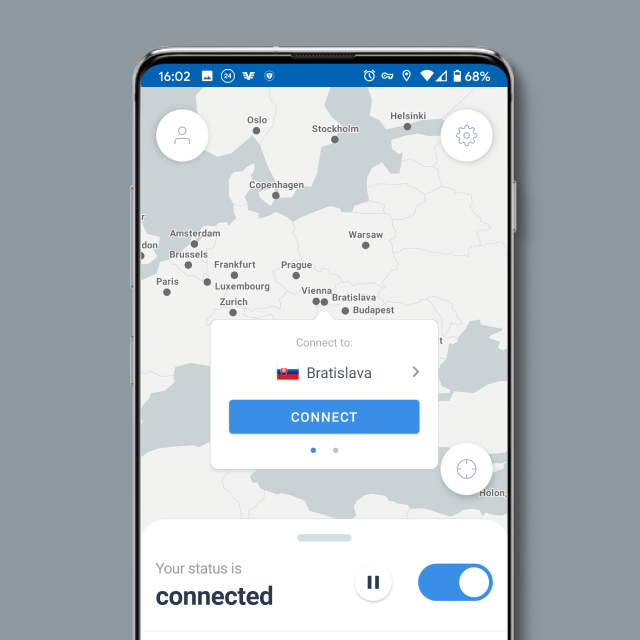Mailx beta launch - Audited, open-source email aliasing service
In short Today we are launching Mailx, an email aliasing and forwarding service built and operated by the IVPN Team. Mailx is in closed beta, first available free to IVPN Pro customers with at least one year of remaining time on their account, with new invite rounds to follow.
Continue reading