Help Center
How can I connect to the Multi-hop network?
The Multi-hop feature is available in our Pro plan and can be used with any WireGuard and OpenVPN clients.
Entry and Exit-hop servers must be in different countries.
Multi-hop-ready config files for WireGuard can be generated in the Client Area. OpenVPN config file generator is available here. Read on if you prefer to create configuration file manually or simply want to understand how our port based Multi-hop solution works.
Every server has a unique port number reserved for Multi-hop connections which can be found on our server status page.

Choose the Exit-hop server for your Multi-hop connection, note its Multi-hop Port number, Public key and follow the instructions relevant to the VPN protocol you use below:
WireGuard
In your WireGuard config ‘[Peer]’ section, specify the Entry-hop server hostname with the Exit-hop server Multi-hop port separated with a colon in the ‘Endpoint’ field, and the Exit-hop server Public key in the ‘PublicKey’ field.
Endpoint = [Entry-hop server address]:[Exit-hop server Multi-hop port]
PublicKey = [Exit-hop server Public Key]
Below, is an example of the WireGuard Multi-hop connection config with Entry server in Ukraine and Exit server in Austria:
[Interface]
PrivateKey = *****
Address = 172.x.y.z/32, fd00:4956:504e:ffff::x.y.z/128
DNS = 172.16.0.1[Peer]
PublicKey = 83LUBnP97SFpnS0y1MpEAFcg8MIiQJgW1FRv/8Mc40g=
AllowedIPs = 0.0.0.0/0, ::/0
Endpoint = ua1.wg.ivpn.net:25601
PersistentKeepalive = 25
OpenVPN
- Download and open the .ovpn config file with the location of the Entry-hop server using any text editor
- Replace port number in line 4 (remote xx.gw.ivpn.net 2049) with the Exit-hop server Multi-hop port
- Replace the location code in line 16 (verify-x509-name XX name-prefix) with the Exit-hop server location code
To lookup the location codes, open the server status page. Note the server names are in the format XY.gw.ivpn.net where X is the location code and Y is a number uniquely identifying the server. Ignore the number and use the code before it:
| Server | Location code |
|---|---|
| at1.gw.ivpn.net | at |
| ua1.gw.ivpn.net | ua |
| us-nj1.gw.ivpn.net | us-nj |
Below, is an example of the OpenVPN Multi-hop connection config file with Entry server in Ukraine and Exit server in Austria:
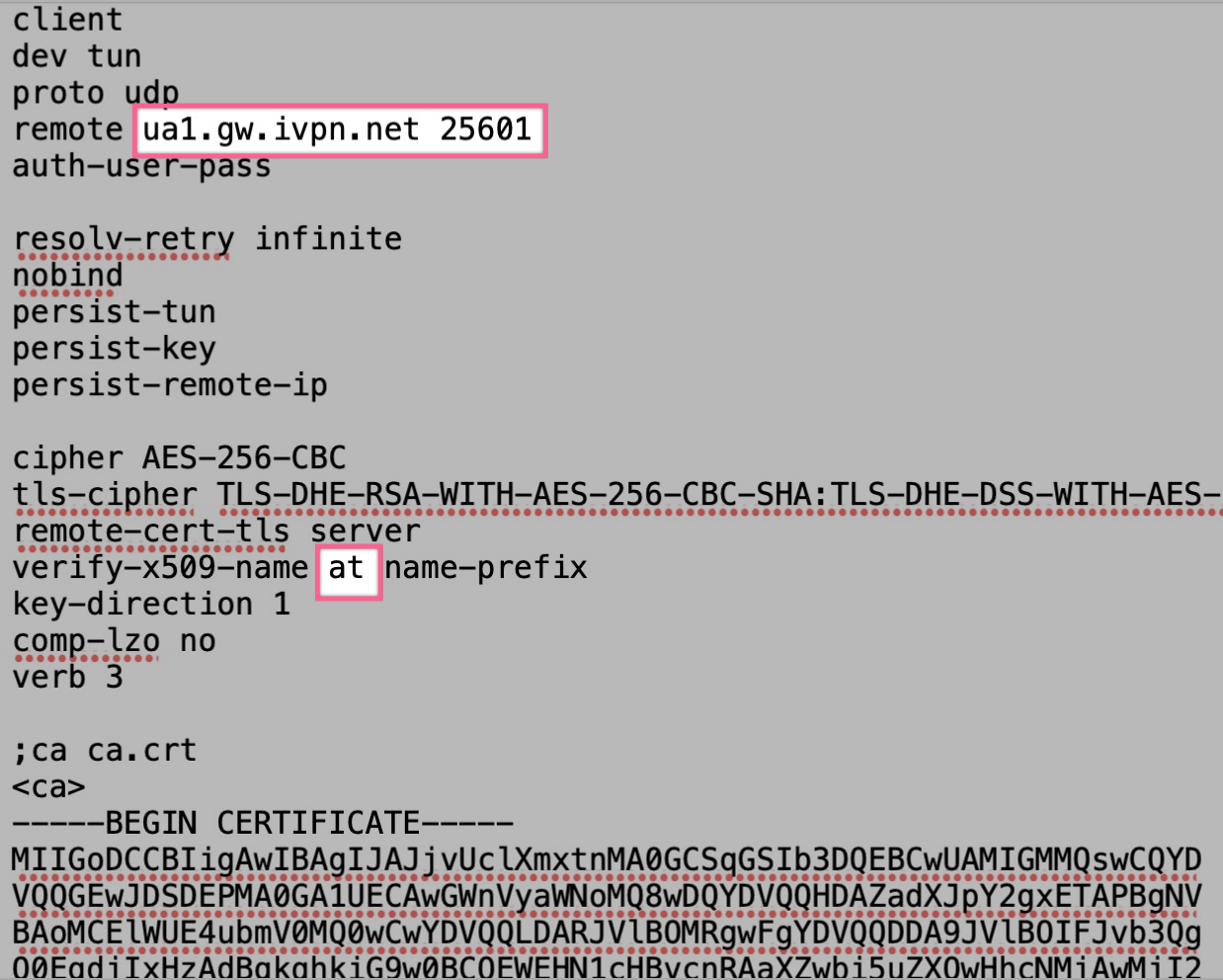
Obfsproxy (via OpenVPN)
Check our article on manual Linux connections for details: Linux - OBFS3 and OBFS4 Obfuscation with Obfsproxy to Circumvent Censorship
Related Articles
- How many IPs do you have (in total or per server)?
- Firewall Exceptions
- Does IVPN support Roku media players?
- What happens if you receive a legal notice such as a DMCA for copyright material that I have downloaded?
- Custom DNS
Still have questions?
Get in touch and we'll get back to you in a few hours.
Contact supportInterested in privacy?
Read our latest privacy news and keep up-to-date on IVPN services.
Visit IVPN Blog