Help Center
Unable to click ‘OK’ on the connection request prompt, why?
When you run the IVPN client for the first time, rebooted your device or used another VPN application prior to IVPN, you might be seeing a ‘Connection request’ prompt asking you to allow or cancel setting up a VPN connection.
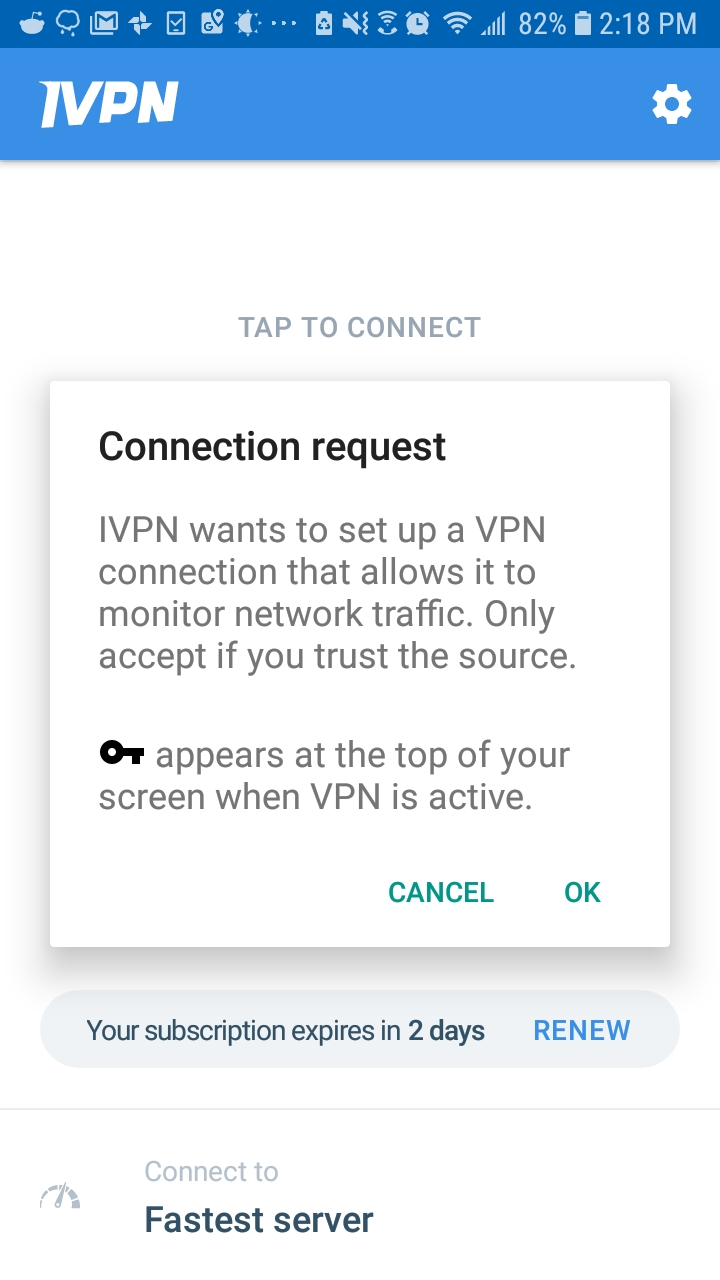
If you are unable to click OK or check the “I trust this application” checkbox, there might be another app on top of the dialogue. Among the apps that can cause this issue are Lux Brightness, Night Mode, and Twilight.
To avoid this problem, close all apps running in the background and try clicking ‘OK’ once again.
Related Articles
- IVPN doesn't start on boot
- Mock Location Option
- Developer Options on the Android phone
- Error 424 public key not found
Still have questions?
Get in touch and we'll get back to you in a few hours.
Contact supportInterested in privacy?
Read our latest privacy news and keep up-to-date on IVPN services.
Visit IVPN Blog