WireGuard setup guide
To use WireGuard on iOS, we recommend downloading IVPN's iOS client, which supports the protocol. Please follow the steps below if you would prefer to use the official WireGuard app for iOS instead:
-
Download and install the latest version of WireGuard from the App Store.
-
Navigate to our config file generator
-
Choose
Generate keyorAdd keymanually -
Select the required
SingleorMulti-hopserver configuration,Port,Internet protocoland hitGenerate QR code -
Launch the WireGuard app, tap on the
Add a tunnelbutton in the middle >Create from QR-code. Give it any name and tap on theCreate Tunnel -
Allowthe “WireGuard would like to add VPN configurations” prompt -
Toggle the connect switch on and check your connection status on our website:
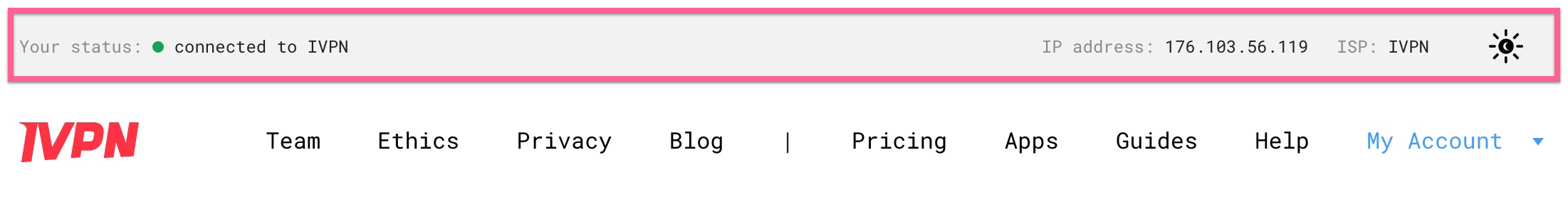
Spotted a mistake or have an idea on how to improve this page?
Suggest an edit on GitHub.
Suggest an edit on GitHub.