IPSec with IKEv2 setup guide
This guide will help you set up an IPSec connection using IKEv2.
-
On your iOS device, navigate to
Settings->VPNand click on theAdd VPN Configurationbutton. -
Enter the following configuration:
- Type = IKEv2
- Description = Any description to identify VPN server
- Server = Choose a server from the Server Status page. It must be a server with ‘gw’ in the name. (e.g. pl1.gw.ivpn.net for Warsaw, Poland).
- Remote ID = Same value as the Server field above
- Local ID = Empty
- User Authentication type = Username
- Username = Your IVPN account ID that begins like ‘i-XXXX-XXXX-XXXX’ or ‘ivpnXXXXXXXX’ (case-sensitive).
- Password = ivpn
- Proxy settings = Off
-
Tap
Doneto finalize the setup. -
Your newly created VPN configuration is now available. Tap on the switch button to connect or disconnect.
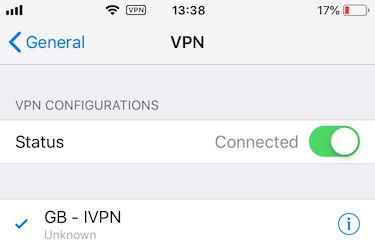
Spotted a mistake or have an idea on how to improve this page?
Suggest an edit on GitHub.
Suggest an edit on GitHub.