IPSec with IKEv2 setup guide
-
On your Android device, go to
Google Play, search and installstrongSwan VPN Clientapp. -
Launch the app, click on the
Add VPN Profilebutton and fill in the following configuration:Server - choose any from the server list (i.e. gb.gw.ivpn.net)
VPN Type – IKEv2 EAP (Username/Password).
Username – your IVPN account ID that begins with letters ‘ivpnXXXXXXXX’ or ‘i-XXXX-XXXX-XXXX’ (case-sensitive).
Password –ivpn.
CA certificate – checkSelect automatically.
Profile name – give it any name you prefer.
Server identity (check Show advanced settings) – same as theServerfield.
HitSave.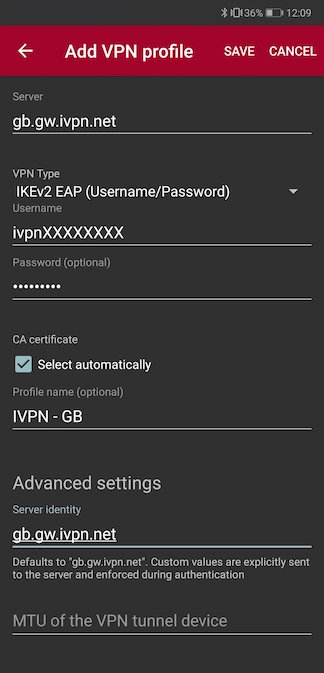
-
You have successfully created a new VPN profile. Tap on it to connect or disconnect.
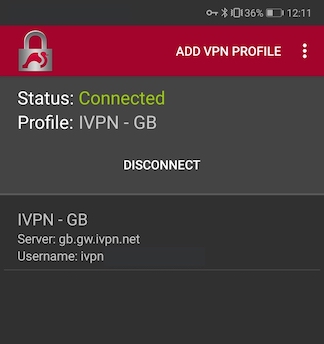
Spotted a mistake or have an idea on how to improve this page?
Suggest an edit on GitHub.
Suggest an edit on GitHub.